A Windows installer patch (MSP file) is a package file that contains updates for a certain application and describes which version of an application can be patched. The advantage of an MSP is that it contains only files that then become an MSI. MSPs are generally used for minor releases or small updates. I myself have a tool up my sleeve that can distribute binary differences for extremely small patches (to be released soon).
The patch contains, among other things, a product code and a patch code for the application to be changed. If the product code matches with the installed application, patching is possible. It is practical then to be able to determine this code before an installation in order to optimize a software distribution. I'll show you two solutions how to do so with PowerShell.
How do I find out the product code? One variant is found at Codeplex: MSI Powershell Module.
This tool is a test program for storage systems and can generate and measure real workloads. This also for an SSD or a hardware based storage. However, I have made this tool for data deduplicated file systems. Data deduplication and storage virtualization or “Software defined Storage” for storage systems is a new trend in the storage market. Data deduplicating storage systems are especially suitable for VDI (Virtual Desktop Infrastructure) environments, since they reach a very high data-deduplication rate. Likewise for cloud environments with virtual servers that posses a high storage redundancy. A further advantage is that in particular the Read IOPS are greatly increased when a deduplicated datablock only needs to be read once. The deduplication of the data means both that processor performance will be required and that most of the time a really large memory cache will be used as well.
In-line data duplication can be imagined such that several available data blocks in real time are recognized on the memory device prior to writing and as an ultimate consequence must not always be written.
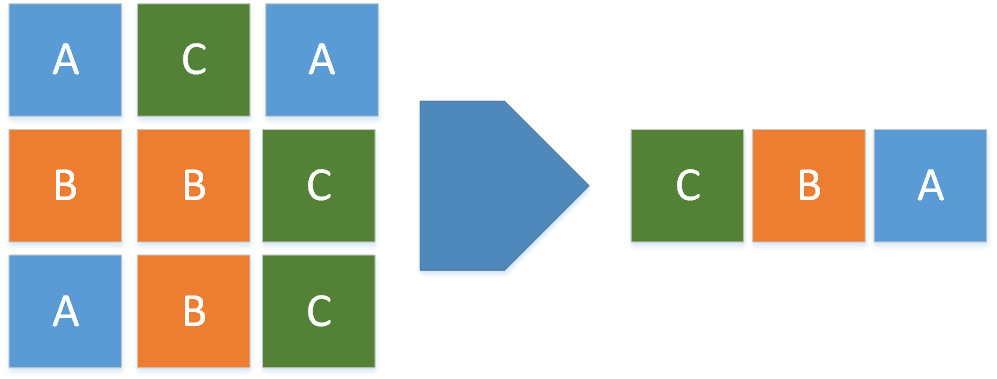
As of Citrix XenDesktop Version 7.8 it is possible to use App-V packages (.appv files) directly from the directory. Therefore it is possible to refrain entirely from using an App-V Infrastructure with a Publishing-and-Management server. What you may be missing however are the App-V “Connection Groups”. With XenDesktop 7.11, Citrix integrated “Isolation Groups” into the product. The term means really nothing other than an App-V Connection Group, mixed however with a little Citrix XenDesktop magic in order to simplify greatly the use of Connection Groups. Isolation Groups can only be used with App-V packages directly imported via the directory. Packages that come from an App-V infrastructure (App-V Management server) cannot be placed into a Citrix Isolation Group. It's also not necessary, since Connection Groups can be defined with an App-V infrastructure and then synchronized on the respective end device upon application launch.
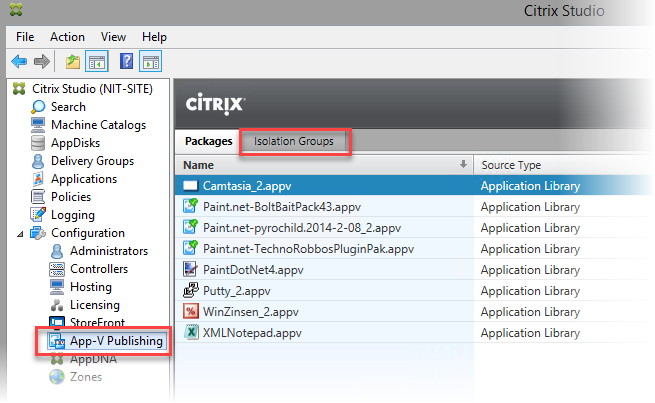
The architecture of a XenDesktop 7.x environment is based upon the use of internal certificates. For internal use, for example for the connection of the StoreFront Server with the Desktop Delivery Controller, one would prefer not be forced to use certificates that need to be changed every year. The standard setting of Microsoft CA for web server certificates is exactly one year. Additionally we will show that a Microsoft CA can be installed using PowerShell.
The Microsoft CA can be attached to every Windows server system via Windows rolls. Certificates can be very easily created with the CA that are valid for one year, for example. In accordance with new requirements almost all data paths in terminal server environments today are being encrypted. Thus even communication with the Citrix STA should occur with encryption. Currently the Microsoft CA offers certificates for two years as standard. It is possible however to create one's own template in order to generate longer multiyear certificates. Here we will describe how to achieve this. First the installation of Microsoft CA with PowerShell. A few settings must absolutely be confirmed. This configuration is good for the creation of a quick certificate. This can also be done in a test environment and thereafter the certificates can be imported into the production environment onto only those servers where they are needed. However no CA should be installed for the entire infrastructure of a company in such a manner. A CA for email encryption requires careful planning. The root certificate of the installation will be replicated automatically in Active Directory. It is thus available after some time on all domain members (server/client). It is recommended to keep the validity period of the root shorter, in the event of critical security problems.
This article shows how shortcuts can be created and managed in documents (such as PDF, Word, and so on) and in scripts with Microsoft App-V. New shortcuts for websites (URLs) can be created directly with the App-V Management Server, that are then inserted into the Start menus of certain AD groups. The applications run outside the virtual environment, since one leaves “the bubble” through the local scripts.
In Citrix XenApp 6.5 there is shortcut management for documents, web links or even scripts. This means that it is possible in the System Management for XenApp to create a shortcut and then later to have this shortcut automatically be made available in the Start menu or even in the Citrix web interface (now Store Front). This function is no longer available as of XenDesktop 7.x.
One of our customers had a whole pile of shortcuts and the requirement to integrate them somehow in the new XenDesktop 7.9 with App-V. In short, we found a solution with App-V to manage the Start menu shortcuts and applications. The prerequisite for this is the App-V Management and Publishing Server, in order to authorize shortcuts for groups.