The old recipe for SSMS 17.x was a nice success for me with about 1000 hits. Especially the comments were enlightening. The licensing problem could be solved with a simple registration key. With 18.5 there is nothing more to do here.
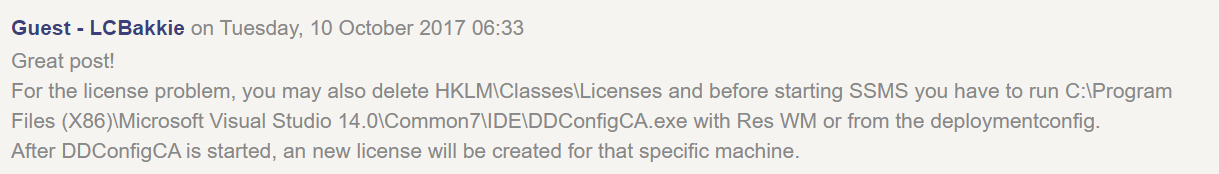
Extracting components is no longer necessary. The package runs perfectly on all platforms. I always wanted to add to this point and also thank you again for all the great comments. The old App-V recipe for does not work anymore for some time now (https://www.andreasnick.com///www.andreasnick.com/91-app-v-5-recipe-for-sql-server-management-studio-2016-or-ssms-17-x.html).
For a later version we have not found a solution even on the fast one. But now we finally have a working App-V recipe again. The reason for this was again a comment in the old article:

Again many thanks to LCBakkie!
Now we have tested it thoroughly. The package works with an alternative path (PVAD). Unfortunately the application as App-V package, which was created on a 1909 sequencer, is only executable on older systems. So I rebuilt the whole thing on a 8.1 sequencer with App-V 5.1. Then the package works universally. Here are some instructions. If you try it with a new sequencer then it works best with Windows 10 2004 or 20H1.
Recipe SSMS 18.5
- i use here a Windows 8.1 sequencer with App-V 5.1 HF 10. You are welcome to use a newer system. I was successful with this.
- reset the snapshot an the Sequencer
- Install dotNet 4.7.2 ( LINK )
- Copy SSMS 18.5 to the sequencer (LINK)
- start the sequencer for PVAD with -EnablePVADControl
- optional: deactivate the acquisition of Visual C++ runtime components
- select "C:\SSMS\" as PVAD path. Otherwise there seem to be problems if the file paths become too long.
- install the application to "c:\SSMS" instead of "C:\Program Files (x86)\Microsoft SQL Server Management Studio 18"

- do not start or configure the application after installation switch to edit mode
- under GAC_MSIL in the folders ending with ".resources" delete all items (folders) with "zh-HANS" (I know I should build a template for this)
[{Windows}]\Microsoft.NET\assembly\GAC_MSIL\Microsoft.VisualStudio.Tools.Applications.resources\v4.0_15.0.0.0_zh-HANS_b03f5f7f11d50a3a [{Windows}]\Microsoft.NET\assembly\GAC_MSIL\Microsoft.VisualStudio.Tools.Applications.resources\v4.0_15.0.0.0_zh-HANT_b03f5f7f11d50a3a [{Windows}]\Microsoft.NET\assembly\GAC_MSIL\Microsoft.VisualStudio.Tools.Applications.Utilities.Common.resources\v4.0_15.0.0.0_zh-HANS_b03f5f7f11d50a3a [{Windows}]\Microsoft.NET\assembly\GAC_MSIL\Microsoft.VisualStudio.Tools.Applications.Utilities.Common.resources\v4.0_15.0.0.0_zh-HANT_b03f5f7f11d50a3a [{Windows}]\Microsoft.NET\assembly\GAC_MSIL\Microsoft.VisualStudio.Tools.Applications.Utilities.VstaTemplate.resources\v4.0_15.0.0.0_zh-HANS_b03f5f7f11d50a3a [{Windows}]\Microsoft.NET\assembly\GAC_MSIL\Microsoft.VisualStudio.Tools.Applications.Utilities.VstaTemplate.resources\v4.0_15.0.0.0_zh-HANT_b03f5f7f11d50a3a [{Windows}]\Microsoft.NET\assembly\GAC_MSIL\Microsoft.VisualStudio.Tools.Applications.Utilities.ProjectRetargetService.resources\v4.0_15.0.0.0_zh-HANS_b03f5f7f11d50a3a [{Windows}]\Microsoft.NET\assembly\GAC_MSIL\Microsoft.VisualStudio.Tools.Applications.Utilities.ProjectRetargetService.resources\v4.0_15.0.0.0_zh-HANT_b03f5f7f11d50a3a [{Windows}]\Microsoft.NET\assembly\GAC_MSIL\Microsoft.VisualStudio.Tools.Applications.Utilities.ProjectRetargetService.resources\v4.0_15.0.0.0_zh-HANT_b03f5f7f11d50a3a [{Windows}]\Microsoft.NET\assembly\GAC_MSIL\Microsoft.VisualStudio.Tools.Applications.Common.resources\v4.0_15.0.0.0_zh-HANT_b03f5f7f11d50a3a
11. delete all MSI files under c:\Windows\Installer (optional)
12. delete the Package Cache folder under "[{Common AppData}]\Package Cache This makes the package much smaller
13. save now Note: The first start always takes a little longer.
If you like, you can experiment with the first start of the application
